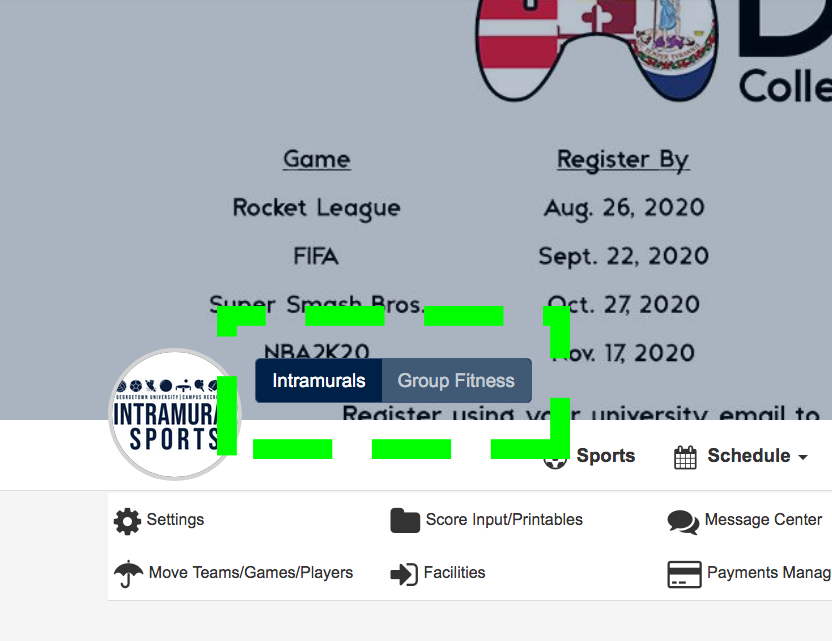Creating A Free IMLeagues Account

Campus Recreation uses the free site IMLeagues for virtual Group Fitness classes and Intramurals (in-person sports & Gaming). New to IMLeagues? Check out the steps below on how to set up your free account.
Step 1
Go to IMleagues.com/georgetown.
Step 2
Click on the “Create Account” button in the top right corner.
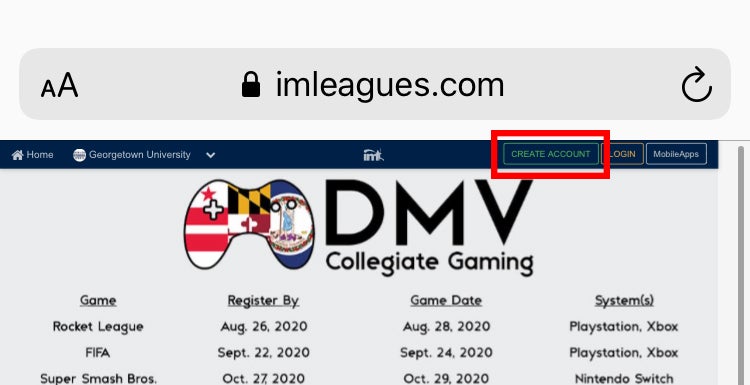
Step 3
Fill out the account registration form. Make sure that Georgetown University is selected from the first drop down in the form. *Important: Do NOT click the “Sign up with Facebook” button.
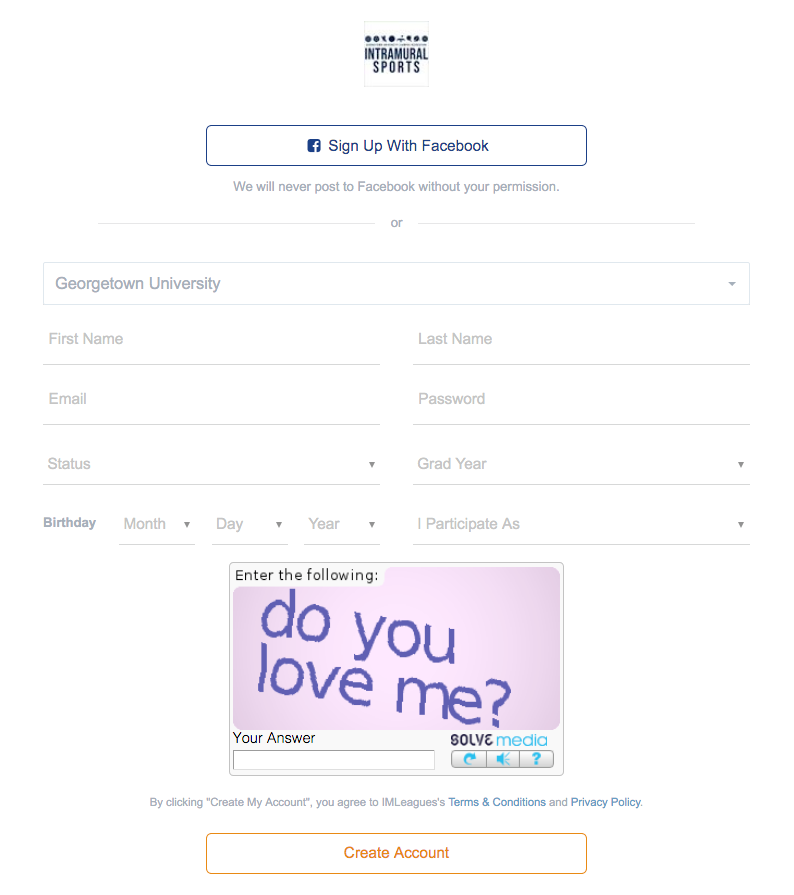
Step 4
You’re all set! Once you’re logged in, toggle between the Intramurals tab and Group Fitness tab to choose the activity you would like to register for.