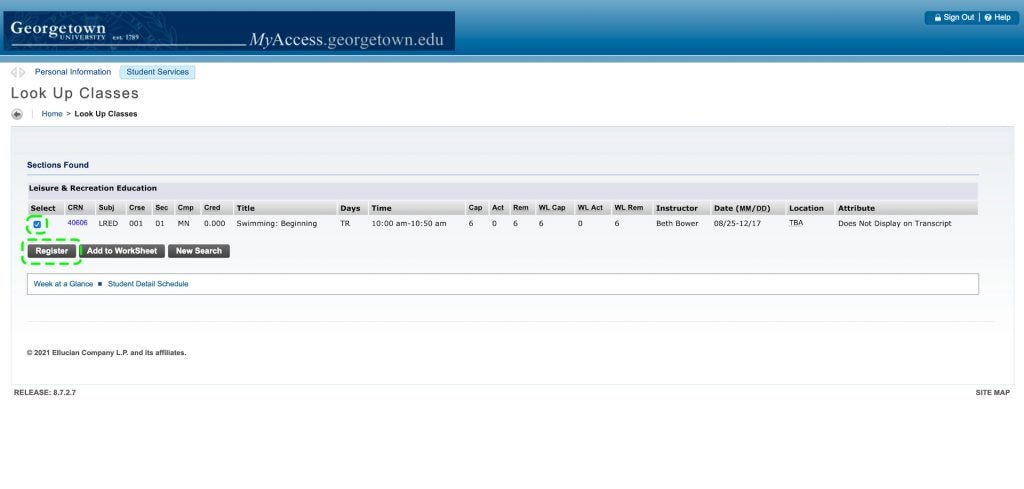How to Register for an LRED Class
Step 1
Go to MyAccess and click on “MyAccess”.
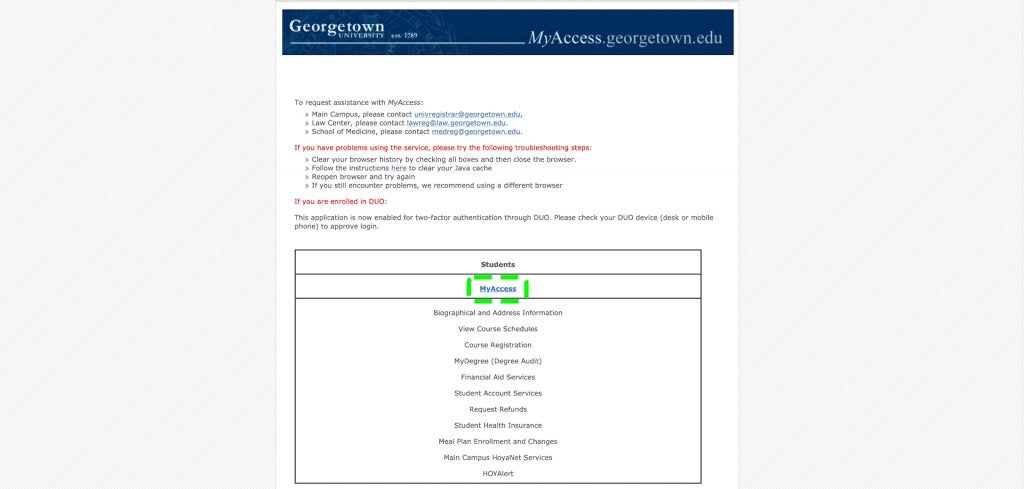
Step 2
Click on “Student Services”.
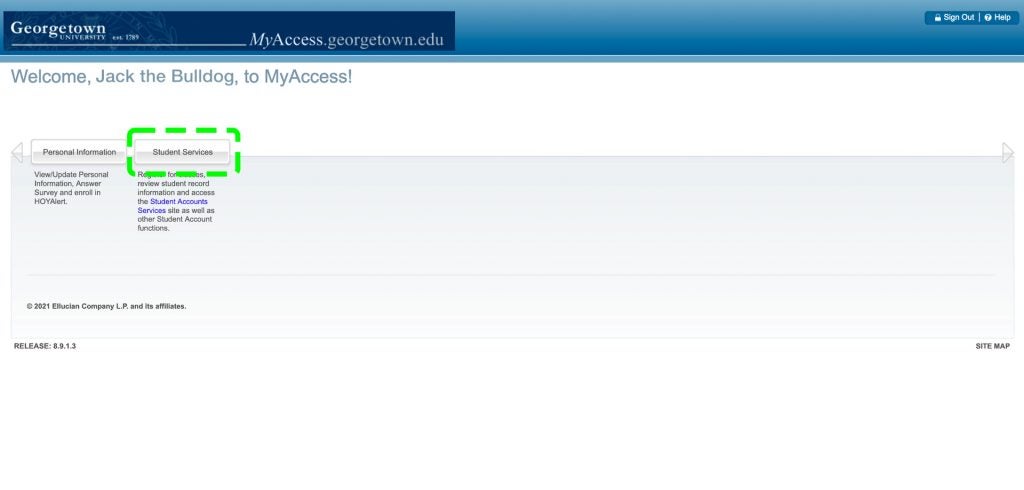
Step 3
Click on “Registration” then “Select Term”.

Step 4
Select the applicable semester from the dropdown and click “Submit”.

Step 5
Click on “Registration (Add, Drop, or Waitlist Courses)”.

Step 6
Click on “Class Search”.
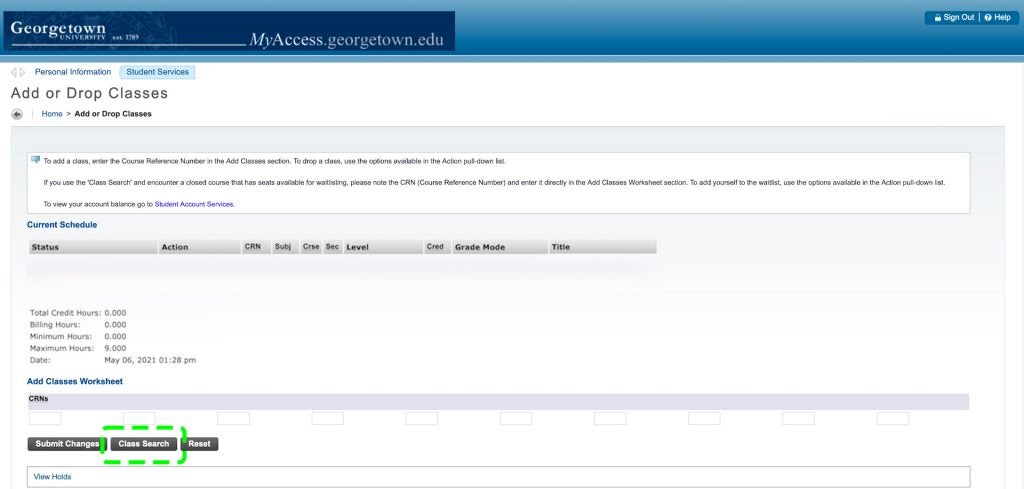
Step 7
Select “Leisure & Recreation Education” from the list. Then click on “Course search”.
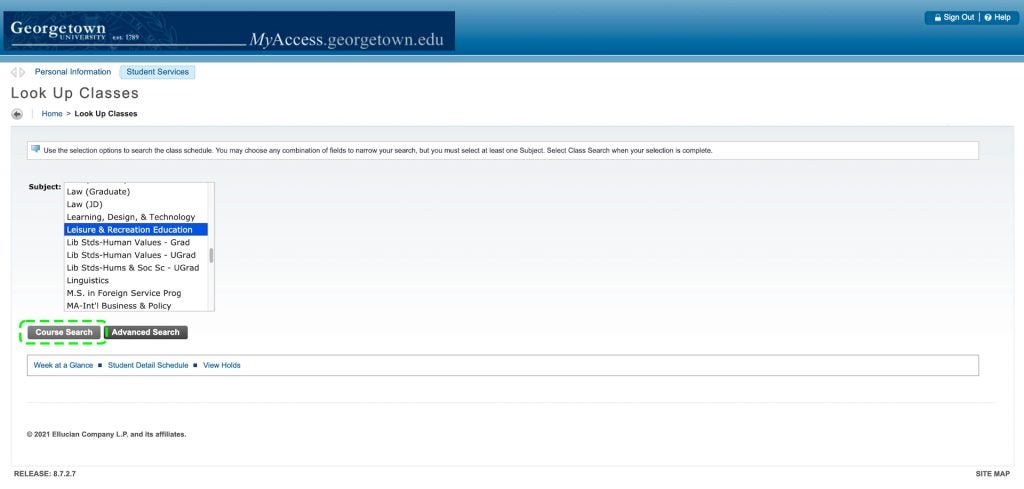
Step 8
Click on the “View Sections” tab next to the class you are
interested in.
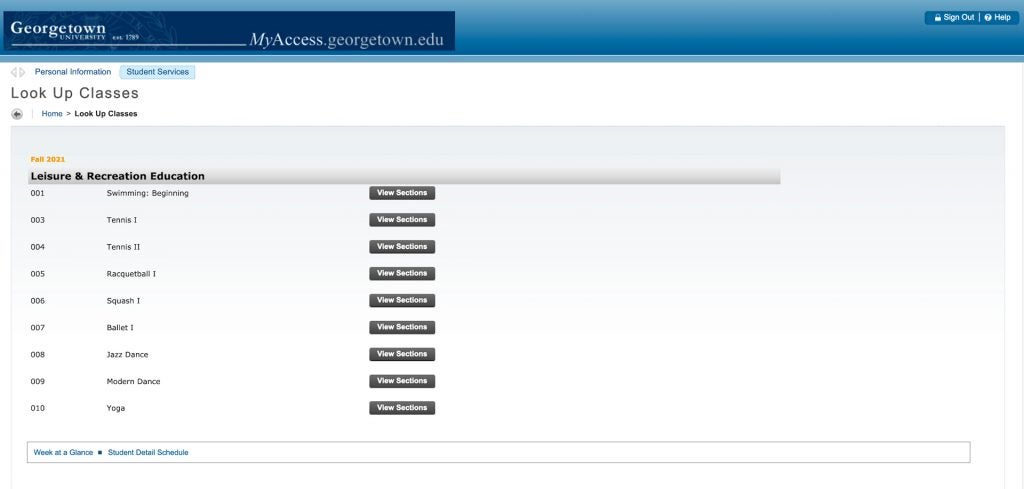
Step 9
Check the box of the class you want to take and click “Register”.