Creating A Free GEEX Account

Campus Recreation uses the free site GEEX for Intramurals Gaming. New to GEEX? Check out the steps below on how to set up your free account.
Step 1
You will need to have an IMLeagues account to set up your free GEEX account. If you have not yet done so, please visit our how-to page for creating a free IMLeagues account.
Step 2
Go to geex.gg
Step 3
Click on the “Register” button in the top right corner.
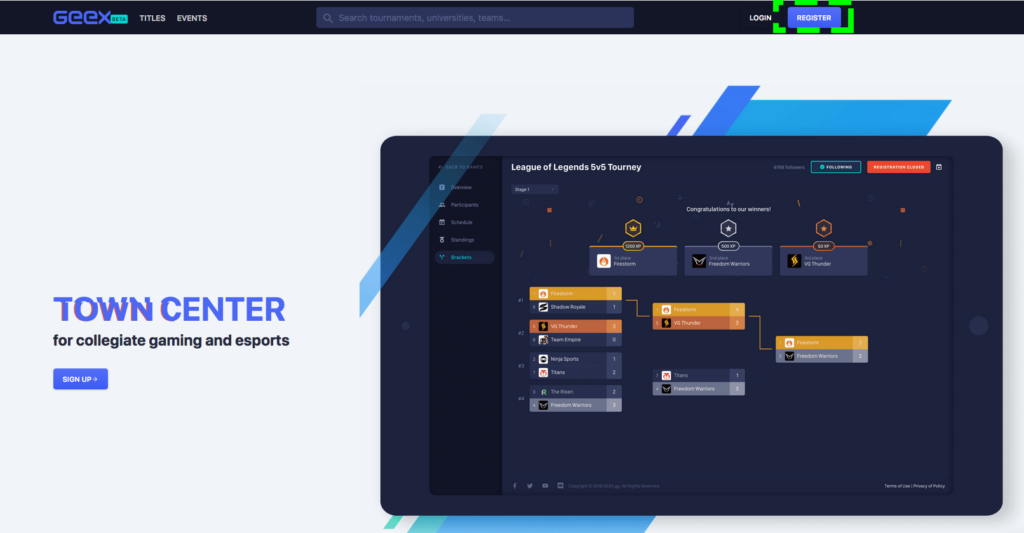
Step 4
Click on the IMLeagues button at the bottom of the screen under “Login via”.

Step 5
Sign in using your IMLeagues credentials. New to IMLeagues? visit our how-to page for creating a free IMLeagues account.
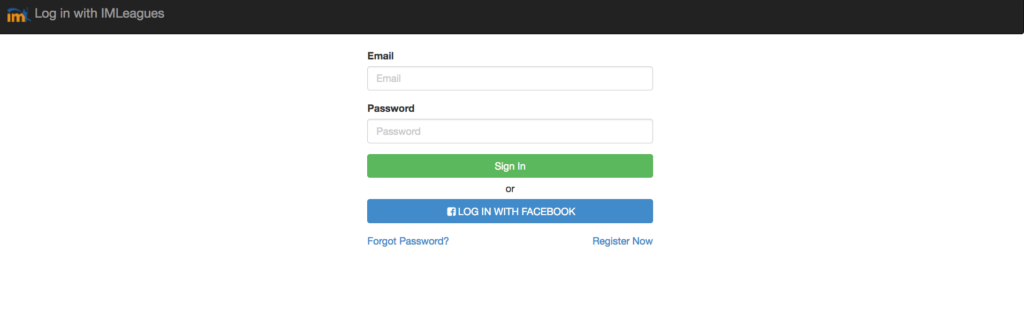
Step 6
You’re all set! Visit our DMV Collegiate Gaming page to sign up to play in tournaments against schools in the DMV area, or our Intramurals Gaming page to play in tournaments against your Georgetown peers.